Trello, on the desktop website, allows you to drag elements around like this:
However, when using Safari on iOS, this doesn't work.
It either selects the element or pops up a sheet.
If I present this in a UIWebView or WKWebView, can I make the WebView act more like desktop Safari, so that I can drag the elements around?
I've discovered I can stop various iOS actions by sending the webview some javascript:
// stop selection
webView.stringByEvaluatingJavaScriptFromString("document.documentElement.style.webkitUserSelect='none';")
// stop copy/paste etc
webView.stringByEvaluatingJavaScriptFromString("document.documentElement.style.webkitTouchCallout='none';")
// stop loupe
webView.stringByEvaluatingJavaScriptFromString("document.body.style.webkitUserSelect='none';")
But this still doesn't let me drag elements around.
Is there a solution?
(I know there is a Trello app, I'm just curious if this is possible with WebView)