I'm tring use 2 projects in SpecFlow.
The first project has name: FrontEnd.Tests There are SpecFlow's Features and Steps (Definitions)
The second project: FrontEnd.Tests.Extended So, In second project I added in App.config
<specFlow>
<unitTestProvider name="MsTest" />
<stepAssemblies>
<stepAssembly assembly="FrontEnd.Tests" />
</stepAssemblies>
</specFlow>
To use steps definitions from 1st project. But I get error:
System.IO.FileNotFoundException: Could not load file or assembly 'FrontEnd.Tests' or one of its dependencies.
Projects are in the same directory.