Some time ago I pulled into my project stuff from an external repository. I'm not actually sure of what I did - I wanted to try out this framework by merging it into my project, so I did something and I cannot remember what exactly anymore.
So, after some time I decided that was not a good idea and undid the merge. This left me with a weird tree structure. How can I just remove the lower, dangling commit thread? (They are actually mostly public tags of the external repository)