I'm attempting to dynamically create a list of HTMLElements with data-* attributes that correspond to different HTML Entities, to be then picked up by CSS and used as pseudo element content like so:
li:after {
content: attr(data-code);
}
The problem with this is that for attr() to properly render the actual entity, rather than the literal code is to prefix said code with &#x - your typical \ doesn't work.
So the desired output HTML is something like so: <li data-code="NTITY"></li>. When added directly to HTML, this works exactly as expected in relation to my CSS rule. The escaped entity is placed on the page in an :after psuedo element and rendered as the entity icon.
Here's where things get curious...
As stated earlier, I'm trying to create and inject these lis dynamically through JavaScript (iterating through a list), and that's where the snag happens.
var entities = [{code: '😂'}, ...];
for (var i = 0; i < entitites.length; i++) {
var entity = entitites[i],
listItem = document.createElement('li');
listItem.setAttribute('data-code', entity.code);
list.appendChild(listItem);
}
The li is correctly added to the DOM with the properly formatted entity set so it gets picked up by my CSS rule. However, rather than rendering the entity icon, the code is shown!
Note in the image above, the first item rendered is the HTML explicitly on the page. The second item is injected via JS (using the exact same code), then given an :after element by CSS. Chrome's web inspector even renders it differently!
Even curiouser still is that I can edit the HTML via WebInspector and inject the escaped data-* attribute manually - Chrome STILL renders the correct icon!
I'm at a loss here, so any guidance would be greatly appreciated!