I'd like to make it so that TeamCity will deploy to one folder for builds from master and another folder for builds from anything else. After some googling, I ran across this article: TeamCity, passing an id generated in one build step to a later build step
Unfortunately, it doesn't seem to be working for me and I was hoping someone would tell me why.
And then my powershell script looks like this:
if ("%teamcity.build.branch%".CompareTo("refs/heads/master")) {
Write-Host "##teamcity[setParameter name='artifactory_deploy_dir' value='test1']"
} else {
Write-Host "##teamcity[setParameter name='artifactory_deploy_dir' value='test2']"
}
Write-Host %artifactory_deploy_dir%
This is what it outputs:

I'd rather do this via Commandline, but I've read that echo doesn't really work, is there any validity to that claim?
Thanks