I am trying to authenticate RESTful service (sabre REST api) using RESTsharp library but i am not able to authenticate it. I am using my Client id and secret. Please tell me how to authenticate using oAuth 2.0 authenticator.
I have tried this code. ( sabre is using OAuth 2.0 authentication )
public ActionResult Index()
{
var client = new RestClient("https://api.test.sabre.com");
client.Authenticator = new HttpBasicAuthenticator("myclientid", "myclientsecret");
RestRequest request = new RestRequest("/v1/auth/token", Method.POST);
request.AddHeader("Authorization", "Basic " + client);
request.AddHeader("Content-Type", "application/x-www-form-urlencoded");
request.AddParameter("grant_type", "client_credentials");
IRestResponse response = client.Execute(request);
var content = response.Content;
ViewBag.R = content;
return View();
}
i got this result
{"error":"invalid_client","error_description":"Credentials are missing or the syntax is not correct"}
please tell what i am doing wrong. Thanks
Snapshot of Fiddler Comparison of Running code (not with RestSharp) and code using RestSharp is shown
With RestSharp