The following code correctly loads an mp4 file and stores it in a 3D matrix.
r = 1;
fileName = testDummyMP4;
readerobj = VideoReader(fileName, 'tag', 'myreader1');
F = get(readerobj, 'numberOfFrames');
tampon = single(read(readerobj,1));
tampon = imresize(tampon(:,:,1),r);
I = zeros(size(tampon,1),size(tampon,2),F,'uint8');
for k = 1:F
disp(['Open: ' num2str(round(100*k/F)) '%'])
vidFrames = single(read(readerobj,k));
I(:,:,k) = imresize(vidFrames(:,:,2),r);
end;
imagesc((I(:,:,1)));
This is the output
I'm trying to reverse engineer this code so that it produces the same sort of result for but for a .raw 8bit rbg file. Following the answers from this question I tried the following:
You can download the 'M1302000245_1436389857.982603.raw' rbg file here
Or Google Drive version here
Ix = 256;
Iy = 256;
SF = 30; % Sample frequency
RecordingTime = 30;
Iz = SF*RecordingTime
testDummy = 'M1302000245_1436389857.982603.raw'
fin = fopen(testDummy, 'r');
I = fread(fin, Ix*Iy*3*Iz, 'uint8');
fclose(fin);
I = reshape(I, [Ix Iy 3 Iz]); % The rbg should be 256x256x3x900
% I've tried each of the following manipulations before calling imagesc to no avail
% I = flipdim(imrotate(I, -90),2);
% I=impixel(I)
% I=I'
imagesc((I(:,:,1))); % view first slice
This gives:

What am I doing wrong?
Additional info: Recordings are taken using raspberry pi cameras with the following python code
class BrainCamera:
def __init__(self):
self.video_format = "rgb"
#self.video_quality = 5
# Set up the settings of the camera so that
# Exposure and gains are constant.
self.camera = picamera.PiCamera()
self.camera.resolution = (256,256)
self.camera.framerate = 30
sleep(2.0)
self.camera.shutter_speed = self.camera.exposure_speed
self.camera.exposure_mode = 'off'
g = self.camera.awb_gains
self.camera.awb_mode = 'off'
self.camera.awb_gains = g
self.camera.shutter_speed = 30000
self.camera.awb_gains = (1,1)
def start_recording(self, video_name_path):
self.camera.start_recording(video_name_path, format=self.video_format)
self.camera.start_preview()
def stop_recording(self):
self.camera.stop_recording()
self.camera.stop_preview()
# Destructor
def __del__(self):
print ("Closed Camera")
self.camera.close()