In my application i am trying to make my gridview asymmetric,but i am able to set only with colums 2 or 3 so on..any other option to make gridview asymmetric? following is my code for gridview,can anyone help me with this?
<?xml version="1.0" encoding="utf-8"?>
<LinearLayout xmlns:android="http://schemas.android.com/apk/res/android"
android:orientation="vertical" android:layout_width="match_parent"
android:layout_height="match_parent"
android:background="#F3F3F3"
>
<android.support.v4.view.ViewPager
android:id="@+id/pager"
android:layout_width="match_parent"
android:layout_height="150dp"
/>
<GridView
android:numColumns="2"
android:gravity="center"
android:stretchMode="columnWidth"
android:layout_width="match_parent"
android:layout_height="match_parent"
android:id="@+id/allproduct_grid"
android:layout_marginLeft="5dp"
android:layout_marginRight="5dp"
android:horizontalSpacing="10dp"
android:verticalSpacing="10dp"
android:layout_marginTop="10dp"
/>
</LinearLayout>
what i want: