I like to create a list when tables, queries, forms etc. were created and updated in an Access 2010 database.
In theory this is possible with a little VBA code but unfortunately this code shows the wrong information. I tested it myself and it is confirmed by Microsoft here: https://support.microsoft.com/en-us/kb/299554
Access shows the correct modified date on the Navigation Panel but it seems to be impossible to access this information via VBA or in any table. Some time ago I searched for this on the internet and a couple of people confirmed the problem but nobody had an answer.
Now my question: Does anybody know how to export the correct modified date information from Access (shown in the Navigation Panel)?
If this is impossible (my current research suggest this) does anyone know a reliable way to compare one database file to another and show all the differences in tables, queries, forms, etc.?
This is all about the design of the Access objects and not about any data stored in the tables.