I have installed FirebirdSql.Data.FirebirdClient v4.6.4.0 (from msi) and then DDEX provider 3.0.1 (from msi) to make possible data manipulation via VS.
I checked GAC in location C:\Windows\Microsoft.NET\assembly\GAC_MSIL\FirebirdSql.Data.FirebirdClient\v4.0_4.6.4.0__3750abcc3150b00c
and there is FirebirdSql.Data.FirebirdClient.dll as expected.
Unfortunately I am getting an error "Unable to find the requested .NET Framework Data Provider. It may not be installed" when trying set up new data connection In Server Explorer.
I tried installation and uninstalltion providers several times, didn't helped.
Here are code from my machine.config files: C:\Windows\Microsoft.NET\Framework\v4.0.30319\Config
<system.data>
<DbProviderFactories><add name="Microsoft SQL Server Compact Data Provider 4.0" invariant="System.Data.SqlServerCe.4.0" description=".NET Framework Data Provider for Microsoft SQL Server Compact" type="System.Data.SqlServerCe.SqlCeProviderFactory, System.Data.SqlServerCe, Version=4.0.0.0, Culture=neutral, PublicKeyToken=89845dcd8080cc91"/><add name="FirebirdClient Data Provider" invariant="FirebirdSql.Data.FirebirdClient" description=".NET Framework Data Provider for Firebird" type="FirebirdSql.Data.FirebirdClient.FirebirdClientFactory, FirebirdSql.Data.FirebirdClient, Version=4.6.4.0, Culture=neutral, PublicKeyToken=3750abcc3150b00c"/><add name="FirebirdClient Data Provider" invariant="FirebirdSql.Data.FirebirdClient" description=".NET Framework Data Provider for Firebird" type="FirebirdSql.Data.FirebirdClient.FirebirdClientFactory, FirebirdSql.Data.FirebirdClient, Version=4.6.4.0, Culture=neutral, PublicKeyToken=3750abcc3150b00c"/></DbProviderFactories>
</system.data>
C:\Windows\Microsoft.NET\Framework64\v4.0.30319\Config
<system.data>
<DbProviderFactories><add name="Microsoft SQL Server Compact Data Provider 4.0" invariant="System.Data.SqlServerCe.4.0" description=".NET Framework Data Provider for Microsoft SQL Server Compact" type="System.Data.SqlServerCe.SqlCeProviderFactory, System.Data.SqlServerCe, Version=4.0.0.0, Culture=neutral, PublicKeyToken=89845dcd8080cc91"/><add name="FirebirdClient Data Provider" invariant="FirebirdSql.Data.FirebirdClient" description=".NET Framework Data Provider for Firebird" type="FirebirdSql.Data.FirebirdClient.FirebirdClientFactory, FirebirdSql.Data.FirebirdClient, Version=4.6.4.0, Culture=neutral, PublicKeyToken=3750abcc3150b00c"/><add name="FirebirdClient Data Provider" invariant="FirebirdSql.Data.FirebirdClient" description=".NET Framework Data Provider for Firebird" type="FirebirdSql.Data.FirebirdClient.FirebirdClientFactory, FirebirdSql.Data.FirebirdClient, Version=4.6.4.0, Culture=neutral, PublicKeyToken=3750abcc3150b00c"/></DbProviderFactories>
</system.data>
Any help will be really appreciated.