Below i paste my layout xml with scroll view. In code it looks ok, layout is wrapped by scroll view and everything should by ok but it isnt. Below i paste print screen of my layout prieview. Anyone can tell me why relativelayout is on half of the screen, and not on full screen? I'm confused:(
<?xml version="1.0" encoding="utf-8"?>
<ScrollView xmlns:android="http://schemas.android.com/apk/res/android"
android:layout_width="fill_parent"
android:layout_height="fill_parent"
android:orientation="vertical"
>
<RelativeLayout
android:layout_width="match_parent"
android:layout_height="match_parent"
android:background="#ffffffff"
android:orientation="vertical">
<ImageView
android:id="@+id/IvCenter"
android:layout_width="fill_parent"
android:layout_height="240dp"
/>
<ImageView
android:id="@+id/IvLine"
android:layout_width="match_parent"
android:layout_height="wrap_content"
android:layout_alignParentBottom="true"
android:layout_marginBottom="160dp"
android:src="@drawable/line"/>
<TextView
android:id="@+id/tvNazwa"
android:layout_width="wrap_content"
android:layout_height="wrap_content"
android:layout_alignTop="@+id/IvLine"
android:layout_centerHorizontal="true"
android:layout_gravity="center_horizontal"
android:layout_marginTop="20dp"
android:text="Cechowy"
android:textColor="#ff0000"
android:textSize="30dp"
android:textStyle="bold"/>
<ImageView
android:id="@+id/IvLineDivide"
android:layout_width="wrap_content"
android:layout_height="wrap_content"
android:layout_alignParentLeft="true"
android:layout_alignParentStart="true"
android:layout_below="@+id/tvInfo"
android:layout_gravity="center_horizontal"
android:src="@drawable/line_divider"/>
<TextView
android:id="@+id/tvInfo"
android:layout_width="wrap_content"
android:layout_height="wrap_content"
android:layout_alignTop="@+id/IvLine"
android:layout_marginLeft="20dp"
android:layout_marginTop="55dp"
android:text="Opis"
android:textColor="#ff000000"
android:textSize="20dp"/>
<TextView
android:layout_width="wrap_content"
android:layout_height="wrap_content"
android:layout_alignTop="@+id/IvLine"
android:layout_centerHorizontal="true"
android:layout_marginLeft="20dp"
android:layout_marginTop="125dp"
android:text="Cechowy Bar bez sporów Zmianom, które dokonała znana restauratorka towarzyszyło wiele emocji. Rodzeństwo, które prowadzi Cechowy Bar żyło dotąd w sporze, co odbijało się na pracownikach, serwowanym menu i frekwencji. Spory jednak zażegnała Magda Gessler, postawiła ultimatum i chcąc nie chcąc właściciele Cechowego baru musieli się pogodzić. dziś po dawnych sporach nie pozostał żaden ślad."
android:textColor="#ff000000"
android:textSize="15dp"/>
</RelativeLayout>
</ScrollView>