I'm extremely new to Node and trying to get my head around app basics. I'm curious as to why these two commands:
node app.js
--vs--
npm start
output the same thing to the console and appear to continue "listening", but why when I try to access http://localhost:3000 I get a 404 only when running the first command.
I see that Express 4 seems to have a different app structure, but why is it that one successfully listens and the other doesn't, despite the same behavior in the console?
Any explanation is helpful. Thanks!