Some unicode characters cannot be displayed on iOS but are displayed correctly on macOS. Similarly, some unicode characters that iOS can display cannot be displayed on watchOS. This is due to different built-in fonts installed on these platforms.
When a character cannot be displayed it appears as a ? inside a box, like so:
I've also seen some characters display as an alien instead (not sure why the difference):
Is there a way to know when a specific unicode character will not be displayed properly given a string of the unicode character such as "ᄥ"?
I am in need of a solution that works for both iOS and watchOS.