I am trying to add a top and bottom border to a uibutton my function to add the border looks like this
CALayer *topBorder = [CALayer layer];
topBorder.frame = CGRectMake(os, 1.0f, b.bounds.size.width - (os * 2.0f), 1.0f);
topBorder.backgroundColor = [c1 CGColor];
[b.layer addSublayer:topBorder];
CALayer *bottomBorder = [CALayer layer];
bottomBorder.frame = CGRectMake(os, b.bounds.size.height, b.bounds.size.width - (os * 2.0f), 1.0f);
bottomBorder.backgroundColor = [c1 CGColor];
[b.layer addSublayer:bottomBorder];
//os..offset, b..uibutton, c1..color
this works fine when i call the function in viewDidAppear (but there is a delay then) but when i put it in viewdidlayoutsubviews it adds an additional line, what somehow looks like this
i set it up with a leading and trailing space to its superview, what a i doing wrong here?