I have a line of 8 divs within divs on this page. http://etreecycle.co.uk/websites/MPW/admin/
As you can see when you hover the expanding effect causes the line of divs to move place. This has only started happening since I added the images to the centre.
EDIT; I added the link at the same time as the images. This may be causing the change.
Note; the divs are made with a PHP loop, so I can't style one differently then another.
This is the basic code;
<div class="option-box">
<a href="<?php echo './?page='.$box['page'][0]; ?>">
<div class="inner">
<div class="content">
<img alt="<?php echo $box['name'][0]; ?>" src="<?php echo $box['image_URL'][0]; ?>"/>
</div>
</div>
</a>
</div>
And this is the CSS;
/*********** Option Boxes ***********/
.option-box-wrap {
position: relative;
width: 1210px;
margin: 0 auto;
}
.option-box {
width: 300px;
margin: 0 auto;
position: relative;
display: inline-block;
}
.option-box .inner {
position: relative;
padding-bottom: 30px;
height: 300px;
text-align: center;
}
.option-box .inner .content:after {
content:'';
display: block;
position: absolute;
left: 12%;
bottom: 0px;
width: 80%;
max-width: 210px;
height: 10px;
background: transparent;
border-radius: 100px/50px;
box-shadow: 0 50px 40px rgba(0,0,0,0.8);
}
.option-box .inner .content {
border: 4px solid #fff;
border-radius: 20px;
background: -webkit-linear-gradient(#8AC007 100%, #8ac007 0%, #a5e116 100%);
width: 240px;
height: 240px;
display: block;
position: relative;
margin: 0 auto;
-webkit-transition: all .2s ease;
-moz-transition: all .2s ease;
-ms-transition: all .2s ease;
-o-transition: all .2s ease;
transition: all .2s ease;
}
.option-box .inner .content:hover {
width: 250px;
height: 250px;
}
.option-box .inner .content img {
width: 90%;
height: 90%;
margin: 5%;
}