I'm new to swift and I'm just trying to create a subclass of uibutton. Except that I have this weird blue rounded rect appearing when the button is selected as shown below. When all I want is a nice white border.
The code of my class :
import UIKit
import QuartzCore
@IBDesignable
class ColorButton: UIButton {
//MARK: PROPERTIES
@IBInspectable var stickerColor: UIColor = UIColor.whiteColor() {
didSet {
configure()
}
}
override var selected: Bool {
willSet(newValue) {
super.selected = newValue;
if selected {
layer.borderWidth = 1.0
} else {
layer.borderWidth = 0.0
}
}
}
//MARK: Initializers
override init(frame : CGRect) {
super.init(frame : frame)
setup()
configure()
}
convenience init() {
self.init(frame:CGRectZero)
setup()
configure()
}
required init(coder aDecoder: NSCoder) {
super.init(coder: aDecoder)
setup()
configure()
}
override func awakeFromNib() {
super.awakeFromNib()
setup()
configure()
}
override func prepareForInterfaceBuilder() {
super.prepareForInterfaceBuilder()
setup()
configure()
}
func setup() {
//Border color
layer.borderColor = UIColor.whiteColor().CGColor
//Corner Radius
setUpCornerRadius()
}
func configure() {
backgroundColor = stickerColor
}
override func layoutSubviews() {
super.layoutSubviews()
setUpCornerRadius()
}
func setUpCornerRadius() {
layer.cornerRadius = CGRectGetWidth(bounds) * 0.205
}
}