Since opening my older project (started in Xcode 3) in Xcode 7 I get the warning as shown in the screenshot below. I have changed the deployment target from 8.3 to 9.0 to get rid of some compiler errors but this warning existed before and after. I did try using Product/Clean, delete the DerivedData folder and re-installing Xcode, but the warning persists. How do I get rid of it?