I'm using the gprof profiler to know the execution time of my functions and the performance of the code. The code is about face detection in C++ using the raspberry pi 2 and the camera module. i'm using gprof => what i get in output is :
i think of using manual memory management to reduce the execution time of my program what can you suggest for me NB: The program when executing is like an infinite loop that opens a window and capture frames continuously. The only way to exit is to press the "ESC" key. thanks for your help and if there is another profiler that i can use just tell me that :) code found here : https://github.com/Itseez/opencv/blob/master/samples/cpp/facedetect.cpp