I have been using the approach suggested by @wch on SO to close the browser window when clicking an action button in a Shiny app. Works great.
I would now like to stop my app and close the bowser window (in Chrome) when clicking an element in the navbar. Below the tabPanel call I'm using
tabPanel(title = "", value = "Stop", icon = icon("power-off"))
I use an observer to stop the app when the value of input$navbar == "Stop" (i.e, when the icon in the navbar is selected) but I'm not sure how to activate the window.close() call.
Code for action button to close browser windows by @wch
tags$button(
id = 'close',
type = "button",
class = "btn action-button",
onclick = "window.close();",
"Close window"
)
EDIT:
Found a work-around that does what I want.
tabPanel(tags$a(id = "quitApp", href = "#", class = "action-button",
list(icon("power-off"), ""), onclick = "window.close();"))
Unfortunately it leads to a rather badly aligned navbar. I asked a related question on the Shiny google group