I am creating an application that should have two flavors, netball and football. When I set up my project as per https://developer.android.com/tools/building/configuring-gradle.html only one of the flavors are being recognized i.e netball and other flavor's package i.e football is not.
This is my build.gradle file
apply plugin: 'com.android.application'
android {
compileSdkVersion 22
buildToolsVersion "22.0.1"
defaultConfig {
applicationId "net.brawtasports.brawtasportsgps"
minSdkVersion 11
targetSdkVersion 22
versionCode 1
versionName "1.0"
}
buildTypes {
release {
minifyEnabled false
proguardFiles getDefaultProguardFile('proguard-android.txt'), 'proguard-rules.pro'
}
}
productFlavors {
netball {
applicationId "net.brawtasports.brawtasportsgps.netball"
versionName "1.0"
}
football {
applicationId "net.brawtasports.brawtasportsgps.football"
versionName "1.0"
}
}
sourceSets {
main {
java.srcDirs = ['src/main/java']
res.srcDirs = ['src/main/res']
}
football {
java.srcDirs = ['src/football/java']
res.srcDirs = ['src/football/res']
}
netball {
java.srcDirs = ['src/netball/java']
res.srcDirs = ['src/netball/res']
}
}
}
dependencies {
compile fileTree(dir: 'libs', include: ['*.jar'])
compile 'com.android.support:appcompat-v7:22.2.0'
compile 'com.android.support:recyclerview-v7:22.2.0'
compile 'com.vstechlab.easyfonts:easyfonts:1.0.0'
compile 'com.squareup.retrofit:retrofit:1.9.0'
compile 'com.google.code.gson:gson:2.3.1'
compile 'com.squareup.okhttp:okhttp:2.2.0'
compile 'com.squareup.picasso:picasso:2.5.2'
}
I realize that is is only recognizing the first item in productFlavors i.e netball. if I place football first it will recognize football and not netball. What is wrong?????