I'm making a user management system for my app, and I need to send users a "forgot my password" email with a token that lets them reset their account password. I signed up for SendGrid through Azure (to get the 25,000 emails per month free, which sounded like a great deal) and wrote some code to use it, but after testing my program a bit I was dismayed to find that only a couple of my emails actually went through.
After going onto the SG control panel, I found that 4 out of the 6 test emails I sent went through, and all of the others were rejected as being spam. I sent an email to mail-tester.com to see what it though my spam score was and it gave me a 4.3/10.
The email in question was a single sentence with a link to the password reset, without any images or other elements. I only sent those 6 emails out, so the volume of my emails definitely wasn't the issue. Still, I'm very puzzled as to why my messages are getting flagged as spam.
Without going to the trouble of making an elaborate authentication setup, are there any basic changes I can make to my system to make it get through to users?