Try like this: Demo
<ul>
<li>Menu 1</li>
<li class="active">Menu 1</li>
<li>Menu 1</li>
<li>Menu 1</li>
</ul>
CSS:
body {
background-color:#E7D7B7;
}
ul li {
display:inline-block;
float:left;
margin-right:10px;
position:relative;
padding:5px 50px 5px 5px;
}
ul li.active {
display:inline-block;
float:left;
background-color:#CA8E26;
margin-right:10px;
position:relative;
padding-right:50px;
}
li.active:after {
border-style: solid;
border-width: 0 28px 28px 0;
border-color: transparent #E7D7B7 transparent transparent;
content:"";
position:absolute;
top:0;
right:0;
}
Upto my knowledge, its not advisable to use border-radius. might be pseudo Elements will work. You can adjust border width (28px) according to li's height and padding. Use border color as menu bar color. so it will merge with background.