Can anyone please tell me if any possibility to commit every update to SVN from xcode 6.4 or Mac OS X 10.10 via terminal codes or if any reference links for configuration of Xcode6.4 project with svn..
Currently I am using This to commit or check out from svn but is I am facing bit complicated to get update via svn co 'path' --username name from svn ..If anyone are using SVN with Graphical user interface,please tell me the procedure or if any reference links