I built OpenCV 3.0.0 with Qt support (Qt 5.5) in order to try some of the advanced HighGUI features:
cv::namedWindow("Main", CV_WINDOW_NORMAL | CV_WINDOW_KEEPRATIO | CV_GUI_EXPANDED);
cv::createButton("test", buttonCb);
while (1)
cv::waitKey(1);
I expected to see a window called "Main" with a nice toolbar as well as a control panel containing a push button "test" (see here).
What I do get is a window called "Main" with a toolbar where the icons are missing (see screenshot) and the control panel does not appear at all.
What's wrong here?