I have a simple shared project with a couple of Pojos
After running the gradle tasks:
./gradlew clean build j2objcXcode
and running pod install in my iOS app I get the below error when running the app in xcode:
ld: library not found for -lPods-iosApp-j2objc-shared
Am I missing a step here?
My machine details:
OSX 10.10.4 java version "1.8.0_40" gradle 2.4 xcode 6.4 CocoaPods 0.34.2