Basically there are three ways
With this method anyone with an iPhone can have access to the application. You can distribute an unlimited number of applications like this. Apple gets a 30% cut. Of course, Apple must approve your application.
You can distribute applications using ad hoc without going through the app store, but you are limited to a maximum of 100 devices. With this method you can distribute your application from a web site, email, etc.
The method is for internal distribution in companies with more than 500 employees. Apple does not provide any more public detail that I could find on this method.
It doesn't sound like any of these methods meet your criteria unless you have fewer than 100 customers and don't plan to exceed that number. It sounds like from the question your customers are not internal to your company.
I would advise contacting Apple. They might be able to arrange some kind of custom distribution deal.