So i am making an app for a restaurant that displays items using a gridview each item view have one button used to buy the meal and 3 textviews and imageview to display the meal image and its name , details and price .
What am trying to do here is a flip animation to one item in the gridview to show on the back more detailed information about the meal .
The card flip animation example from Google android developer website uses 2 fragments in a framelayout to flip a whole fragment i don't need that i only need to flip an item that is a part of a gridview who's already in a baseadapter that called in a fragment holds them all
I searched alot and found examples but when i try to implement them i can't find "android.animation" package in my sdk mentioning that i have updated the support libraries from sdk manger .
Please help me on the flip guys i really need it . thanks.
Here is some screen shots to the app And the code.
https://drive.google.com/folder/d/0B9ZvWspyBhx1RUNydFFIei1qdm8/edit