Whenver you have HTML code that comes from different providers or your current one has several CMS that use different HTML formatting style, it is not safe to rely on regex.
I suggest an HtmlAgilityPack based solution:
public string getCleanHtml(string html)
{
var doc = new HtmlAgilityPack.HtmlDocument();
doc.LoadHtml(html);
return HtmlAgilityPack.HtmlEntity.DeEntitize(doc.DocumentNode.InnerText);
}
And then:
var txt = "<td class=\"actual\">106.2% </td>";
var clean = getCleanHtml(txt);
txt = "<td class=\"actual\"><span class=\"revised worse\" title=\"Revised From 107.2%\">106.4%</span></td>";
clean = getCleanHtml(txt);
Result:  and
and 
You do not have to worry about formatting tags inside and any XML/HTML entity references.
If your text is a substring of the clean HTML string, then you can use Regex or any other string manipulation methods.
UPDATE:
You seem to need the node values from <td> tags. Here is a handy method for you:
private List<string> GetTextFromHtmlTag(string html, string tag)
{
var result = new List<string>();
HtmlAgilityPack.HtmlDocument hap;
Uri uriResult;
if (Uri.TryCreate(html, UriKind.Absolute, out uriResult) && uriResult.Scheme == Uri.UriSchemeHttp)
{ // html is a URL
var doc = new HtmlAgilityPack.HtmlWeb();
hap = doc.Load(uriResult.AbsoluteUri);
}
else
{ // html is a string
hap = new HtmlAgilityPack.HtmlDocument();
hap.LoadHtml(html);
}
var nodes = hap.DocumentNode.ChildNodes.Where(p => p.Name.ToLower() == tag.ToLower() && p.GetAttributeValue("class", string.Empty) == "previous"); // SelectNodes("//"+tag);
if (nodes != null)
foreach (var node in nodes)
result.Add(HtmlAgilityPack.HtmlEntity.DeEntitize(node.InnerText));
return result;
}
You can call it like this:
var html = "<td class=\"previous\"><span class=\"revised worse\" title=\"Revised From 1.3\">0.9</span></td>\n<td class=\"previous\"><span class=\"revised worse\" title=\"Revised From 107.2%\">106.4%</span></td>";
var res = GetTextFromHtmlTag(html, "td");
If you need to get only specific tags,
If you have texts with a number inside, and you need just the number, you can use a regex for that:
var rx = new Regex(@"[+-]?\d*\.?\d+"); // Matches "-1.23", "+5", ".677"
See demo
 and
and