I have a multi-line flexbox layout where I would like to specify the height of one of the rows and have the remaining rows stretch to fill. If I set the height of the blue div below, I get a bunch of empty space.
#container {
display: flex;
flex-wrap: wrap;
height: 500px;
width: 500px;
}
#one,
#two,
#four,
#five {
flex: 1 1 49%;
}
#three {
flex: 1 1 99%;
background-color: blue;
height: 15px;
max-height: 15px;
}
#one {
background-color: green;
}
#two {
background-color: yellow;
}
#four {
background-color: orange;
}
#five {
background-color: violet;
}<div id="container">
<div id="one"></div>
<div id="two"></div>
<div id="three"></div>
<div id="four"></div>
<div id="five"></div>
</div>