tl;dr
LocalDate.parse( "2015-01-30" )
Use the right data type for the job
You are trying to fit a date-only value into a date-time type, java.util.Date. Square peg, round hole. While trying to come up with a time-of-day to associate with your date, a time zone is being injected, hence your problem.
LocalDate
Solution:
Never use the terrible old legacy date-time classes such as java.util.Date. Use only the modern java.time classes.
For a date-only value, use LocalDate.
Your input string happens to be in standard ISO 8601 format. The java.time classes use ISO 8601 formats by default when parsing/generating strings. So no need to specify a formatting pattern.
LocalDate ld = LocalDate.parse( "2015-01-30" ) ;
ZonedDateTime
If you want a moment, a date with a time-of-day, let java.time determine the first moment of the day. Never assume that moment is 00:00:00. In some zones on some dates it may be another time such as 01:00:00 because of anomalies such as Daylight Saving Time (DST).
ZonedId z = ZoneId.of( "America/Montreal" ) ;
ZonedDateTime zdt = ld.atStartOfDay( z ) ; // Let java.time determine the first moment of that date in that zone.
Instant
To adjust from to UTC (same moment, different wall-clock time), extract an Instant.
Instant instant = zdt.toInstant() ; // Adjust to UTC. Same moment, same simultaneous point on the timeline, different wall-clock time.
About java.time
The java.time framework is built into Java 8 and later. These classes supplant the troublesome old legacy date-time classes such as java.util.Date, Calendar, & SimpleDateFormat.
The Joda-Time project, now in maintenance mode, advises migration to the java.time classes.
To learn more, see the Oracle Tutorial. And search Stack Overflow for many examples and explanations. Specification is JSR 310.
You may exchange java.time objects directly with your database. Use a JDBC driver compliant with JDBC 4.2 or later. No need for strings, no need for java.sql.* classes.
Where to obtain the java.time classes?

The ThreeTen-Extra project extends java.time with additional classes. This project is a proving ground for possible future additions to java.time. You may find some useful classes here such as Interval, YearWeek, YearQuarter, and more.