I have a p tag with a text in it, which I want to add two horizontal line on each side of the text with a gradient affect.
My issue is that I dont know how to get the lines on each side of the text.
Do I need to use a span?
.blkbar {
background: url("graphics/bkgd.jpg");
background-repeat: no-repeat;
height: 60px;
}
.blkbar p {
font-size: 24px;
padding: 15px 0px 15px 0px;
}
.blkbar_hl {
height: 1px;
background: #d4c293;
}<div class="col_full blkbar">
<span class="blkbar_hl"></span>
<p>Call 374 60 275-737 Now To Reserve A Luxury Suite.</p>
</div>