I'm using admob native ads example for showing native ads like this. But when i have imported this project in Android Studio 1.3, I'm getting the following error.
E:\Shared_Folder\Sample Projects and Libraries\googleads-mobile-android-examples-master\admob\NativeExample\app\build\intermediates\exploded-aar\com.google.android.gms\play-services-base\7.5.0\res\drawable\common_signin_btn_icon_light.xml
Error:(10, 28) No resource found that matches the given name (at 'drawable' with value '@drawable/common_signin_btn_icon_disabled_focus_light').
E:\Shared_Folder\Sample Projects and Libraries\googleads-mobile-android-examples-master\admob\NativeExample\app\build\intermediates\exploded-aar\com.google.android.gms\play-services-base\7.5.0\res\drawable\common_signin_btn_text_light.xml
Error:(10, 28) No resource found that matches the given name (at 'drawable' with value '@drawable/common_signin_btn_text_disabled_focus_light').
Error:Execution failed for task ':app:processDebugResources'.
com.android.ide.common.process.ProcessException: org.gradle.process.internal.ExecException: Process 'command 'D:\ANDROID-DEV\AndroidStudioSDK\build-tools\22.0.0\aapt.exe'' finished with non-zero exit value 1
I'm currently using beta version
1.3 Beta (June 18th, 2015)of Android Studio. I have also checked it with stable version1.2.2 Stableof Android Studio. Issue still persists.
While using this sample app for admob native example, above error is showing.
I'm unable to edit the resource as well. It says Files under the build folder are generated and should not be edited
What can be the solution for this?
I have used latest version of play services ads 7.5.0.
compile 'com.google.android.gms:play-services-base:7.5.0'
compile 'com.google.android.gms:play-services-ads:7.5.0'
Please help to resolve this problem.
I have also reported this issue on github.