I'm using javascript and a canvas to draw a mathematically designed scale (for measuring torque, it includes newton-meters and foot-pounds). I had been positioning my ticks using trigonometry, and drawing arcing lines using arc, naturally. The problem came when they needed to line up, but there was some strange distortion. I then drew a very large circle and compared it with a circular selection in GIMP and there was a distortion. The circles are consistent every 45 degrees around the circles, but between those nodes the canvas drawn circle deviates outwards, much like an octagon that can been rounded too far outwards to approximate a circle.
Why do these distortions occur? How can I draw a truly circular circle on a canvas?
This is the code I used to generate my distorted circle.
<!DOCTYPE html>
<html>
<body>
<canvas width=8000 height=8000 id='myCanvas'></canvas>
<script>
var canvas = document.getElementById('myCanvas');
var context = canvas.getContext('2d');
context.beginPath();
context.arc(4000, 4000, 3200, 0, Math.PI*2, false);
context.lineWidth = 1;
context.strokeStyle = '#ff0000';
context.lineCap = 'square';
context.stroke();
</script>
</body>
</html>
This may not be minimal, I know not of the relevance of context.lineCap, but it's a vestige of the code this is based on.
The following screenshot shows the difference between the circle drawn by GIMP and the circle drawn by Chrome