My PC running on Debian Jessie & Logcat's messages are all invisible on eclipse Mars. I tried a solution here, but no help. What to do now?
---------- UPDATE ----------
I tried the followings:
- Change logcat/ddms's metadata settings in com.android.ide.eclipse.ddms.prefs file.
- Don't use GTK3 by export SWT_GTK3=0
But both failed to fix the situation.