I found a temporary (maybe not temporary :) ) solution for this subject:
SOLUTION FOR CHROME APP
Install your App to chrome
Create shortcut from this app to desktop.
Right click > Properties > Edit Target Textbox like the below (you will add "--kiosk-printing" parameter )
Before Edit: "C:\Program Files (x86)\Google\Chrome\Application\chrome.exe" --profile-directory="Profile 2" --app-id=eoaefbbbpgcbhgeilphgobiicboopknp
After Edit: "C:\Program Files (x86)\Google\Chrome\Application\chrome.exe" --kiosk-printing --profile-directory="Profile 2" --app-id=eoaefbbbpgcbhgeilphgobiicboopknp
Absolutely restart chrome for effect (close every tabs and windows on chrome)
Try to print
If you want to remove default header and footer (page address and date) : Open normal chrome print something > on printer preview > More Settings > uncheck "Header and Footer". Chrome ll remember this settings always.
(In fact chrome must provide this property on manifest.json too, but i couldnt find yet)