The following live example should hopefully answer the questions.
Perform multipart request with Google's OAuth 2.0 Playground
Google's OAuth 2.0 Playground web page is an excellent way to perform a multipart HTTP request against the Google Drive cloud. You don't have to understand anything about Google Drive to do this -- I'll do all the work for you. We're only interested in the HTTP request and response. Using the Playground, however, will allow you to experiment with multipart and answer other questions, should the need arise.
Create a test file for uploading
I created a local text file called "test-multipart.txt", saved somewhere on my file system. The file is 34 bytes large and looks like this:
We're testing multipart uploading!
Open Google's OAuth 2.0 Playground
We first open Google's OAuth 2.0 Playground in a browser, using the URL https://developers.google.com/oauthplayground/:

Fill in Step 1
Select the Drive API v2 and the "https://www.googleapis.com/auth/drive", and press "Authorize APIs":
Fill in Step 2
Click the "Exchange authorization code for tokens":
Fill in Step 3
Here we give all relevant multipart request information:
- Set the HTTP Method to "POST"
- There's no need to add any headers, Google's Playground will add everything needed (e.g., headers, boundary sequence, content length)
- Request URI: "https://www.googleapis.com/upload/drive/v2/files?uploadType=multipart"
- Enter the request body: this is some meta-data JSON required by Google Drive to perform the multipart upload. I used the following:
{"title": "test-multipart.txt", "parents": [{"id":"0B09i2ZH5SsTHTjNtSS9QYUZqdTA"}], "properties": [{"kind": "drive#property", "key": "cloudwrapper", "value": "true"}]}
- At the bottom of the "Request Body" screen, choose the test-multipart.txt file for uploading.
- Press the "Send the request" button
The request and response
Google's OAuth 2.0 Playground miraculously inserts all required headers, computes the content length, generates a boundary sequence, inserts the boundary string wherever required, and shows us the server's response:
Analysis
The multipart HTTP request succeeded with a 200 status code, so the request and response are good ones we can depend upon. Google's Playground inserted everything we needed to perform the multipart HTTP upload. You can see the "Content-length" is set to 352. Let's look at each line after the blank line following the headers:
--===============0688100289==\r\n
Content-type: application/json\r\n
\r\n
{"title": "test-multipart.txt", "parents": [{"id":"0B09i2ZH5SsTHTjNtSS9QYUZqdTA"}], "properties": [{"kind": "drive#property", "key": "cloudwrapper", "value": "true"}]}\r\n
--===============0688100289==\r\n
Content-type: text/plain\r\n
\r\n
We're testing multipart uploading!\r\n
--===============0688100289==--
There are nine (9) lines, and I have manually added "\r\n" at the end of each of the first eight (8) lines (for readability reasons). Here are the number of octets (characters) in each line:
- 29 + '\r\n'
- 30 + '\r\n'
- '\r\n'
- 167 + '\r\n'
- 29 + '\r\n'
- 24 + '\r\n'
- '\r\n'
- 34 + '\r\n' (although '\r\n' is not part of the text file, Google inserts it)
- 31
The sum of the octets is 344, and considering each '\r\n' as a single one-octet sequence gives us the coveted content length of 344 + 8 = 352.
Summary
To summarize the findings:
- The multipart request's "Content-length" is computed from the first byte of the boundary sequence following the header section's blank line, and continues until, and includes, the last hyphen of the final boundary sequence.
- The '\r\n' sequences should be counted as one (1) octet, not two, regardless of the operating system you're running on.