I've tried to write simply test using 'espresso'
@RunWith(AndroidJUnit4.class)
@LargeTest
public class EspressoTest {
@Rule
public ActivityRule<IntroActivity> mActivityRule = new ActivityRule(IntroActivity.class);
public EspressoTest() {
IdlingPolicies.setMasterPolicyTimeout(1000, TimeUnit.SECONDS);
}
@Test
public void testShouldClickEmailButton() {
onView(withText(R.string.in_email)).perform(click());
}
}
but I got an error:
PerformException: Error performing 'single click' on view 'with string from resource id: <2131099761>[in.email] value: Login With Email'.
I am trying different frameworks for testing and robotium is the best for me by now, but if somebody can help fix this error I will be very grateful
UPD more detailed log
Caused by: java.lang.RuntimeException: Action will not be performed because the target view does not match one or more of the following constraints: at least 90 percent of the view's area is displayed to the user. Target view: "DSeparatedButton{id=2131427459, res-name=button_login, visibility=VISIBLE, width=622, height=120, has-focus=false, has-focusable=true, has-window-focus=true, is-clickable=true, is-enabled=true, is-focused=false, is-focusable=true, is-layout-requested=false, is-selected=false, root-is-layout-requested=false, has-input-connection=false, x=0.0, y=333.0, text=Login With Email, input-type=0, ime-target=false, has-links=false}"
Also I have a little splash animation