I have calendar image with I want to change to another color. I dont have photoshop to edit the color. Is it possible to change color with css?
I want to apply color to this color: #26416c;
I have calendar image with I want to change to another color. I dont have photoshop to edit the color. Is it possible to change color with css?
I want to apply color to this color: #26416c;
If it's an image, you're limited to editing it with an image editor, or using what is currently experimental CSS technology by using the filter property:
img {
-webkit-filter: hue-rotate(90deg);
filter: hue-rotate(90deg);
}<img src="https://i.stack.imgur.com/v96I5.png" />