Im rendering a Datagrid in ASP.Net VB, I want to incorporate Bootstrap switch, but can only target one row
HTML:
<asp:TemplateColumn HeaderText="Allow text" ItemStyle-Width="1px" HeaderStyle-Width="1px">
<ItemTemplate>
<asp:CheckBox ID="cbtxt" runat="server" Checked='<%# Container.DataItem("allowtxt")%>'/>
</ItemTemplate>
</asp:TemplateColumn>
JQUERY:
$("[id='ContentPlaceHolder1_dgNames_cbtxt_1']").bootstrapSwitch();
I could only get one working by accessing the chrome developer console, when i tried dropping the "1" at the end, it didnt work, it only work if i have the full ID, and nothing more. Is there a way around this?!
Display
Console