For example, this JSFiddle: https://jsfiddle.net/qmn8q2ck/
<p>
<span> This is some multiline text. This is some multiline text. </span><span>This is some multiline text. This is some multiline text. This is some multiline text. This is some multiline text. This is some multiline text. This is some multiline text. This is some multiline text. </span>
</p>
span {
background-color: red;
display: inline;
}
However, I noticed that browser highlighting doesn't have spaces between lines, and has the effect that I would like.

How do I get this effect?
Edited to show need for display:inline and effecting the span elements as opposed to the whole paragraph.