I am developing an iOS app that I have already developed for Android.
The problem is I don't know how to organize my UIViewControllers considering the following scheme of my app pages:
The scheme is simple: there is a login page which leads to the main page. From this main page, there are four buttons which all lead to a specific view hierarchy but at the very bottom of each, the user will be able to go back directly to the main page. Each page accessed by the main page will also have a custom back button (an image of my own)
The question is: is there any benefit in using a UINavigationController (obviously with the main page as its root) in my case? Or can I simply create each Controller and using only Modal Segues?