Bookmarks in Eclipse, set and go using hotkeys, do they exist?
Say, Ctrl+Shift+1 = Set 1 bookmark
Ctrl+1 = go to the place first bookmark was set
Bookmarks in Eclipse, set and go using hotkeys, do they exist?
Say, Ctrl+Shift+1 = Set 1 bookmark
Ctrl+1 = go to the place first bookmark was set
Yes. You need to set a shortcut key for Add Bookmark. Go to Window > Preferences > General > Keys and enter the text filter "bookmark". Add bookmark will be listed, select it. Now bind a new shortcut in Binding. Make sure that there are no conflicts.
It may be also a good idea to assign a shortcut to "Show View (Bookmarks)" where all your bookmarks are listed. Alternatively this can be enabled via Window > Show view > Other (shortcut Alt+Shift+Q, Q) > and filter to "bookmark".
From here on, you can set new bookmarks. Eclipse will want you to name your bookmarks.
You can navigate these bookmarks, using "Next Annotation" Ctrl+. and "Previous Annotation" Ctrl+, but you need to enable jumping to bookmarks first via the dropdown of these two in the annotations toolbar:

image source: tutorial by vogella
So select any of the two dropdown and enable "Bookmarks":
If you don't want other annotations such as Errors and Warnings to be included in the navigation, disable them in the toolbar dropdown for next/previous annotation.
The shortcut for Next/Previous Annotation can also be changed in the Preferences. Their category is Navigate, when: In Windows, you can filter to their names: Next and Previous.
I was not really satisfy with what Eclipse has to offer. But I found a plugin called Quick Bookmarks. See Quick Bookmarks. I love it! I can assign a shortcut to a specif bookmark. Just what I needed. It works with every text file.
Not exactly.
You can only assign a shortcut to add a new bookmark (like I did in the picture below).
But you can go to the bookmark you have just defined only through the "Bookmarks" View (the second shortcut would only display the Bookmark view)

I personally like these settings:
This way you can:
I don't think so. You can assign a shortcut to make bookmarks, but I don't think you can specify a hotkey for each individual bookmark you create.
In Eclipse 3.5, if you go to Windows > Preferences > General > Keys you'll find the Add Bookmark command. Add a hotkey in that dialog.
Then go to Window > Show View > Other... > Bookmarks to display the bookmarks tab.
As you would probably expect, double-clicking the entries in the bookmarks tab takes you to the bookmarked line of code.
Additional info: I've got Eclipse Kepler (v4.3) and as mentioned earlier, I've seen a few more bookmark commands available. Of particular interest is the "Next Bookmark" command, which is worth binding a keyboard shortcut to. This will work similar to the "Next Annotation" command, except only jumps to the bookmarks.
Warning: I've noticed that if you edit a file outside of eclipse and then return back to eclipse, you will have lost all your bookmarks, not nice.