I have faced with strange behaviour. I've started my project with terget version of iOS as 8.4. Then after setting AutoLayout I've changed it to 7.0. This issue occure only in one view. In all views I use "Relative to margin".
This is how it looks like
This is UILabel with constraints leading, tailing setted to 0 Relative to superview margin
That how looks like views hierarchy.
Quick look on preview. All seams to be fine.
On iOS 8 looks great.
Poof, on iOS 7 constraints behave like (base value) - 8. I've checked it by changing value to 0,8 and 16. I didn't change the constraints programmatically. It seams like only leading and tailing constraints acts this way.
Also I've faced with this issue in this view and solve it by setting width to 0.
I have no idea what I could do wrong.
Update
I try to change to uncheck "Relative to Margin". But with no succes. What's more this is checked in other views and there isn't such issue.