Assuming the boundary is given as a list of the polygon vertices, you could have matplotlib generate a mask for you over the data coordinates and then use that mask to sum up only the values within the contour.
In other words, when you have a series of coordinates that define the boundary of the polygon that marks the region of interest, then have matplotlib generate a boolean mask indicating all the coordinates that are within this polygon. This mask can then be used to extract only the limited dataset of rainfall within the contour.
The following simple example shows you how this is done:
import numpy as np
from matplotlib.patches import PathPatch
from matplotlib.path import Path
import matplotlib.pyplot as plt
# generate some fake data
xmin, xmax, ymin, ymax = -10, 30, -4, 20
y,x = np.mgrid[ymin:ymax+1,xmin:xmax+1]
z = (x-(xmin+xmax)/2)**2 + (y-(ymin + ymax)/2)**2
extent = [xmin-.5, xmax+.5, ymin-.5, ymax+.5]
xr, yr = [np.random.random_integers(lo, hi, 3) for lo, hi
in ((xmin, xmax), (ymin, ymax))] # create a contour
coordlist = np.vstack((xr, yr)).T # create an Nx2 array of coordinates
coord_map = np.vstack((x.flatten(), y.flatten())).T # create an Mx2 array listing all the coordinates in field
polypath = Path(coordlist)
mask = polypath.contains_points(coord_map).reshape(x.shape) # have mpl figure out which coords are within the contour
f, ax = plt.subplots(1,1)
ax.imshow(z, extent=extent, interpolation='none', origin='lower', cmap='hot')
ax.imshow(mask, interpolation='none', extent=extent, origin='lower', alpha=.5, cmap='gray')
patch = PathPatch(polypath, facecolor='g', alpha=.5)
ax.add_patch(patch)
plt.show(block=False)
print(z[mask].sum()) # prints out the total accumulated
 In this example,
In this example, x and y represent your UTM-X and UTM-Y dataranges. z represents the weather rainfall data, but is in this case a matrix, unlike your single-column view of average rainfall (which is easily remapped onto a grid).
In the last line, I've summed up all the values of z that are within the contour. If you want the mean, just replace sum by mean.
 In this example,
In this example,