I am new to the Android programming. But I now get this error.
On 8/28/2015, I have with the SDK Manager on the Android Studio (1.3.2 Build 141.2178183), while my current project was opened, installed new, previously not installed packages and also I have done other recommended update. Subsequently, I received the error message "Install Build Tool revision 23.0.0. rc2" and "Gradle project sync failed. Basic functionality (e.g... Try Again Open 'Messages' View Show Log in Explorer".
I have tried it without success.
Uninstall/new install Build-Tools in the SDK manager brought no change. There was a "Build Tools revsion 232.0 rc2" also not to be found.
Therefore, I have looked at the Grandle files accurately. The file build.gradle (Module: app) in
C: \ Users \ \ AndroidStudioProjects \ \ app \ build.gradle contained the following entry:
android {
compileSdkVersion 22
buildToolsVersion "23.0.0 rc3"
I have changed this with an editor:
android {
compileSdkVersion 22
buildToolsVersion "23.0.0"
Then I could call up the project again without errors and also perform a synchronization.