I have a border I am trying to align vertically with some text and every time I try and move it down the rest of my content moves down making it impossible to complete this task. As you can see in my picture below, the border is above the text and I want it vertically aligned.
#work {
color: #a5a5a5;
font-family: Hobo Std;
font-size: 1.3em;
text-align: center;
}
.leftrule {
border-top: 2px solid #a5a5a5;
width: 100px;
margin-left: 30%;
}
.videos {
margin-top: 50px;
}
.dancer-vid-left {
background-image: url(images/dancer2.png);
background-repeat: no-repeat;
height: 300px;
}
#video1 {
border: 15px solid #373636;
box-shadow: 0px 0px 0px 8px rgba(55, 54, 54, .3);
background-color: #373636;
width: 480px;
}<div class="leftrule"></div>
<p id="work">My Work!</p>
</div>
<div class="rightrule"></div>
<div class="row videos">
</div>
<div class="col-md-6">
<div id="video1">
<iframe frameborder="0" height="315" src="https://www.youtube.com/embed/Q3bEF0PHR00" width="450"></iframe>
</div>
</div>
<div class="col-md-6">
<div id="video2">
<iframe frameborder="0" height="315" src="https://www.youtube.com/embed/Q3bEF0PHR00" width="450"></iframe>
</div>
</div>