I'm trying to design a layout similar to LinkedIn screen for sharing an update.
When you enter the screen for the first time the layout is split something like this:
half the screen is an edittext half the screen is a gallery of images with a bar above the gallery
 Now when I click the edittext - the keyboard comes up and it's just as high as the gallery, leaving the bar with the camera icon visible.
Now when I click the edittext - the keyboard comes up and it's just as high as the gallery, leaving the bar with the camera icon visible.
How did they design this layout so that the keyboard height is kinda the same as the gallery height?
