Finally, I found a workaround for this query. I found a twoway- gridview lib which did help me to add data vertically and scroll horizontally. I used this library by keeping number of rows and columns constants according to screen size and referred them in gridView. Following code is the one which is used from the above library.
<com.jess.ui.TwoWayGridView
xmlns:app="http://schemas.android.com/apk/res-auto"
android:id="@+id/horz_gridview"
android:layout_width="match_parent"
android:layout_height="0dp"
android:layout_weight="1"
android:background="#FFC4C4C4"
app:cacheColorHint="#E8E8E8"
app:verticalSpacing="-4dp"
app:horizontalSpacing="0dp"
app:stretchMode="none"
app:scrollDirectionPortrait="horizontal"
app:scrollDirectionLandscape="horizontal"
app:gravity="center"
android:layout_gravity="center"/>
Then, Just make a layout to fill each cell of gridView with. You have to create an adapter to fill each cell of the grid with respective content.
I just assumed that each cell of grid will have single line of the view. No multiple lines in a single cell. To show start and end of a card, You can use different background colors to the starting and ending cells.
In short: You have to make a List of data which u have to put it in grid with the help of adapter.
You can refer this tutorial to use above library.