How to change applicationHost.config in an Azure web app? I try:
using (ServerManager serverManager = new ServerManager())
{
Microsoft.Web.Administration.Configuration config = serverManager.GetApplicationHostConfiguration();
Microsoft.Web.Administration.ConfigurationSection webLimitsSection = config.GetSection("system.applicationHost/webLimits");
webLimitsSection["connectionTimeout"] = TimeSpan.Parse("00:00:10");
webLimitsSection["dynamicIdleThreshold"] = 150;
webLimitsSection["headerWaitTimeout"] = TimeSpan.Parse("00:00:10");
webLimitsSection["minBytesPerSecond"] = 500;
serverManager.CommitChanges();
}
But catch exception:
Filename: \?\D:\Windows\system32\inetsrv\config\applicationHost.config Error: Cannot write configuration file due to insufficient permissions