I have a cocoa pods as a dependency manager for libraries used in my app. And I have an Apple Watch support - so after installing Xcode 7 beta 3 I received an error during compilation:
ld: '/Users/**************/********/**************/Pods/FlurrySDK/Flurry/libFlurry_6.6.0.a(libFlurry.a-armv7-master.o)' does not contain bitcode. You must rebuild it with bitcode enabled (Xcode setting ENABLE_BITCODE), obtain an updated library from the vendor, or disable bitcode for this target. for architecture armv7
clang: error: linker command failed with exit code 1 (use -v to see invocation)
In my extension target I didn't find option to set ENABLE_BITCODE = NO.
As I understand, For Apple Watch I have to provide all the libraries build with bitcode option.
I tried to add pods only for main main app target to prevent linking of libraries with the app extension, but anyway I still get this linking error.
How can I build my app in the latest Xcode beta?